2. Now click on Add/Remove Windows components
3. Now double click on Internet Information Service (IIS), this will open IIS components.
4. Now put check mark before File Transfer Protocol (FTP) Service.
(When you put check mark on FTP, windows will automatically put check mark on Common Files and Internet Information Services Snap-In. This is because these components are essential for FTP)
5. Click On OK and than Next.
After you click on Next, windows will start installing FTP.
During Installing Windows might ask you to provide some files, see the picture below.
So just browse to I386 folder, there you will be able to find the necessary file.
Upon completion, you should see like this, Click on Finish
Now You have successfully Installed FTP on your computer.
:)

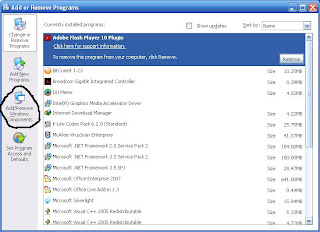





No comments:
Post a Comment