Did you notice that in windows server 2008 R2 wireless is not available, even after installing its driver.
This is because in windows server 2008 R2 wireless is disabled by default.
So, in order to use it, we have to enable it first
To enable wireless in Windows server 2008 R2, follow these simple steps.
1. Type "Server Manager" in search area and press enter
2. A window will open like this, Click on "Add features"
4. A wizard will open :
5. Now Scroll down and check mark "Wireless LAN service", than click on Next
6. Now it will confirm the changes that you have made. Click on Next
7. After you click on Next your installing will start.
8. After your Wireless is successfully installed, you will see a window like this :
9. Click on Close, you will be require to restart your windows, for the changes to apply. After restarting you should be able to use your wireless.
If you have any problem, than please ask here.
This is because in windows server 2008 R2 wireless is disabled by default.
So, in order to use it, we have to enable it first
To enable wireless in Windows server 2008 R2, follow these simple steps.
1. Type "Server Manager" in search area and press enter
2. A window will open like this, Click on "Add features"
4. A wizard will open :
5. Now Scroll down and check mark "Wireless LAN service", than click on Next
6. Now it will confirm the changes that you have made. Click on Next
7. After you click on Next your installing will start.
8. After your Wireless is successfully installed, you will see a window like this :
9. Click on Close, you will be require to restart your windows, for the changes to apply. After restarting you should be able to use your wireless.
If you have any problem, than please ask here.







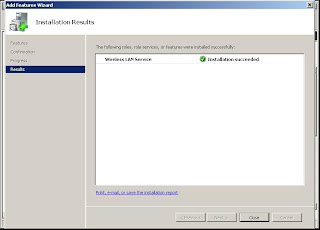

No comments:
Post a Comment