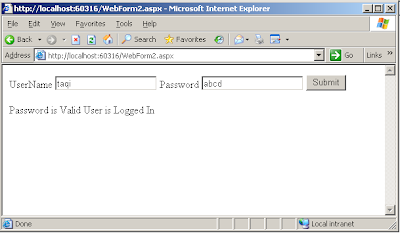I made this Shortest Job First Non-preemptive program in C#
This program has the following functuanility
CPU Status : indicating if there is any process currently being executed by the CPU or not. This can be either busy OR free
Queue Status : List all the process that are in queue, and will be executed by CPU
Gant Chartt : Display A gant chartt of process
Turn Around Time
Waiting Time
Processes can be added by clicking the Add button, there are no limit of how many processes can be addded.
You will need framework 4.0 for this application to work.
Download the Program from HERE
Thanks
This program has the following functuanility
CPU Status : indicating if there is any process currently being executed by the CPU or not. This can be either busy OR free
Queue Status : List all the process that are in queue, and will be executed by CPU
Gant Chartt : Display A gant chartt of process
Turn Around Time
Waiting Time
Processes can be added by clicking the Add button, there are no limit of how many processes can be addded.
You will need framework 4.0 for this application to work.
Download the Program from HERE
Thanks