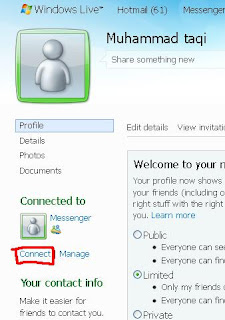Facebook is a social networking website that helps you connect and share what you're doing with the people in your life. In order to connect your Windows Live account with FaceBook just follow these easy steps!
1. Log-in to your hotmail account
2. On the top right side below you name, click on profile
4. On the Next Page Click on "Facebook"
5. Set notification setting according to your need, and than click on Connect with Facebook
6. If you are not logged into your FaceBook account you will require to log-in first ,than A window will pou-up asking you for permission, just click on Allow
After you click on Allow, your hotmail page will refresh automatically, and you should see a right sign on FaceBook
You have now successfully connected your windows live with FaceBook.
1. Log-in to your hotmail account
2. On the top right side below you name, click on profile
3. Now on the left side, above "Your Contact Info", click on Connect
4. On the Next Page Click on "Facebook"
5. Set notification setting according to your need, and than click on Connect with Facebook
6. If you are not logged into your FaceBook account you will require to log-in first ,than A window will pou-up asking you for permission, just click on Allow
After you click on Allow, your hotmail page will refresh automatically, and you should see a right sign on FaceBook
You have now successfully connected your windows live with FaceBook.